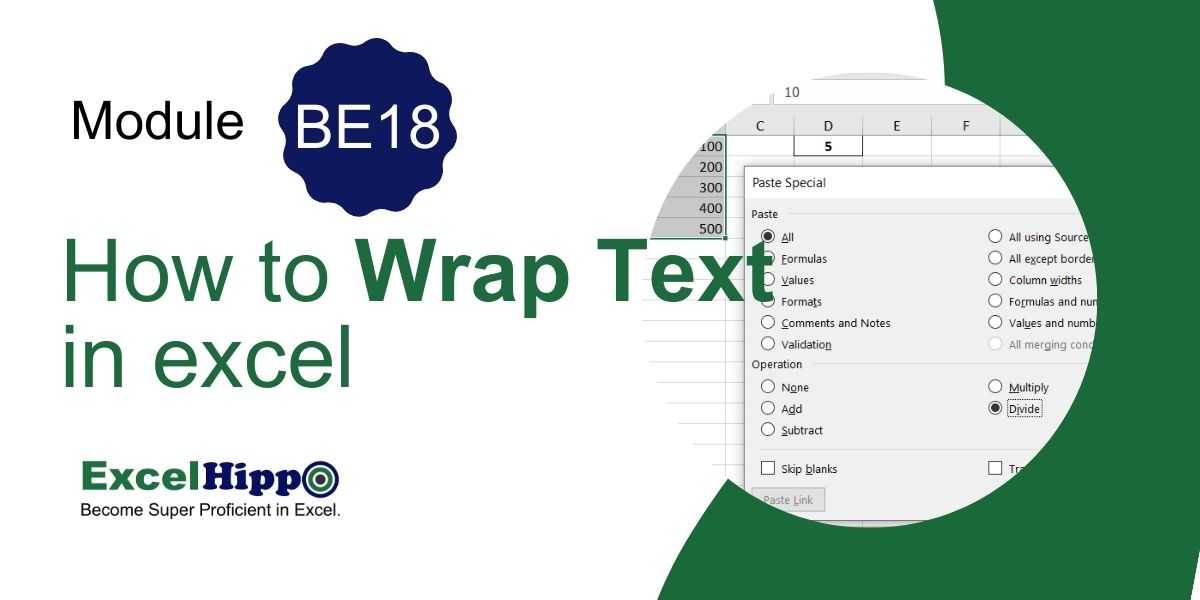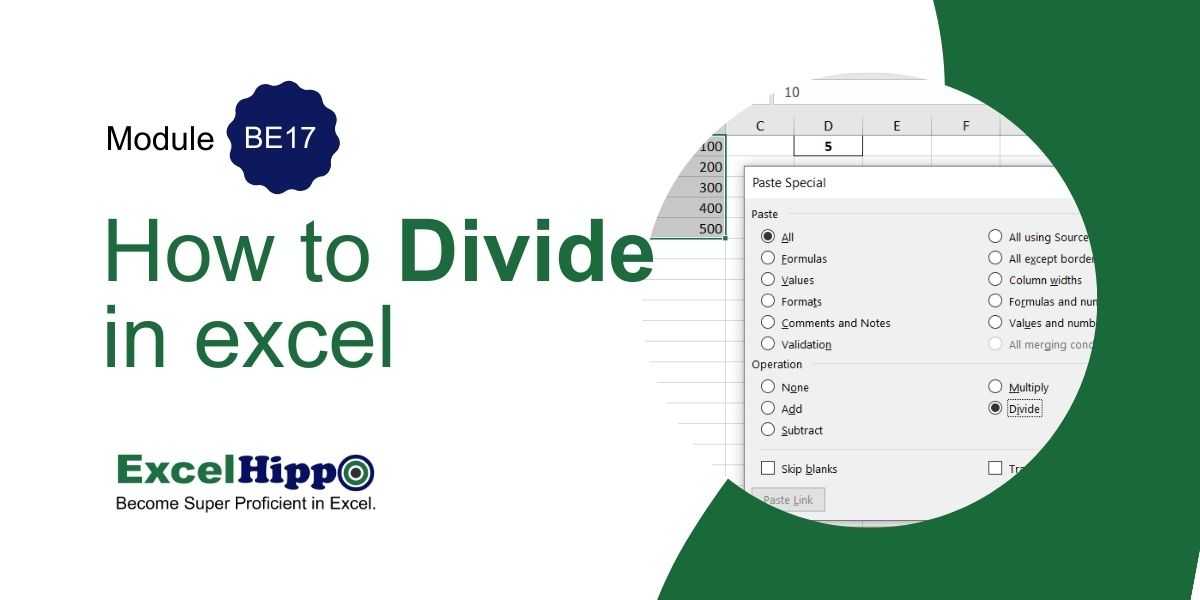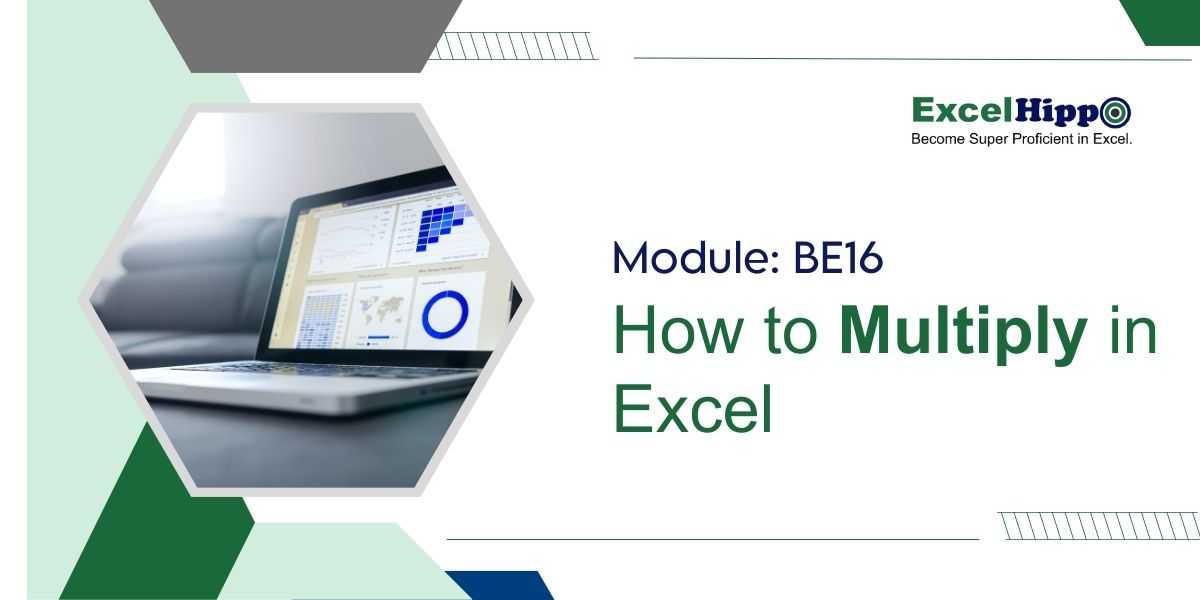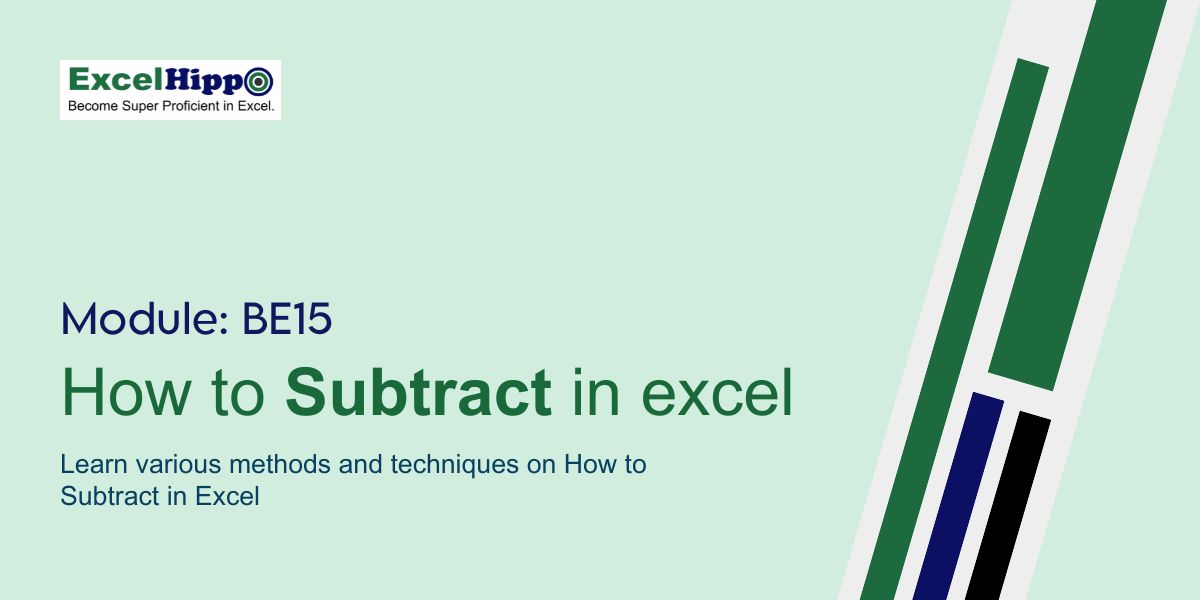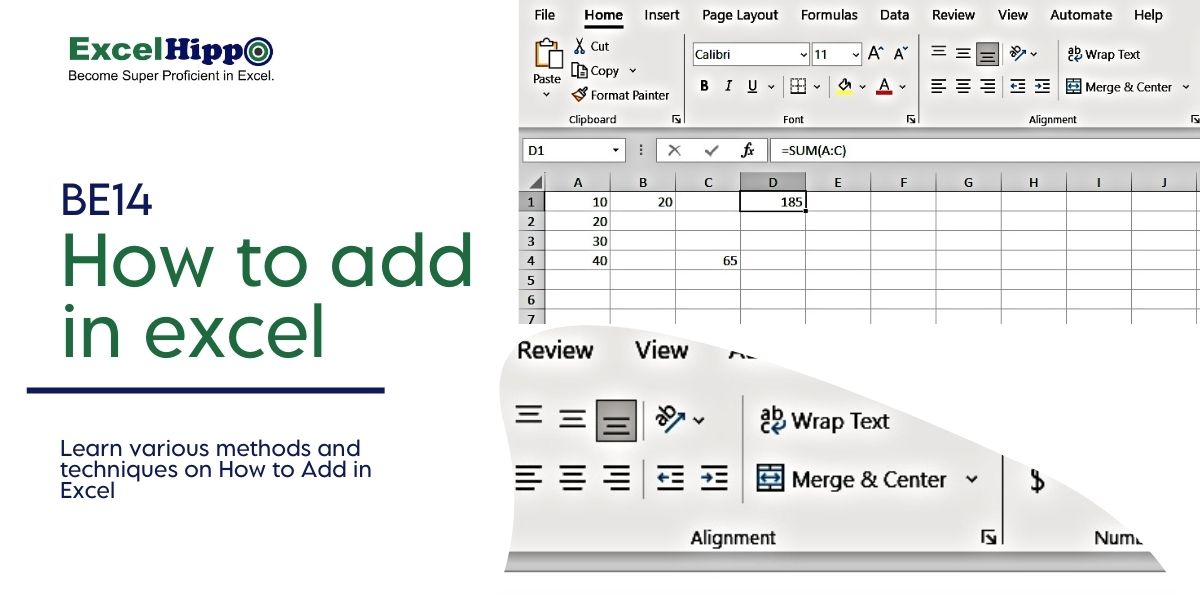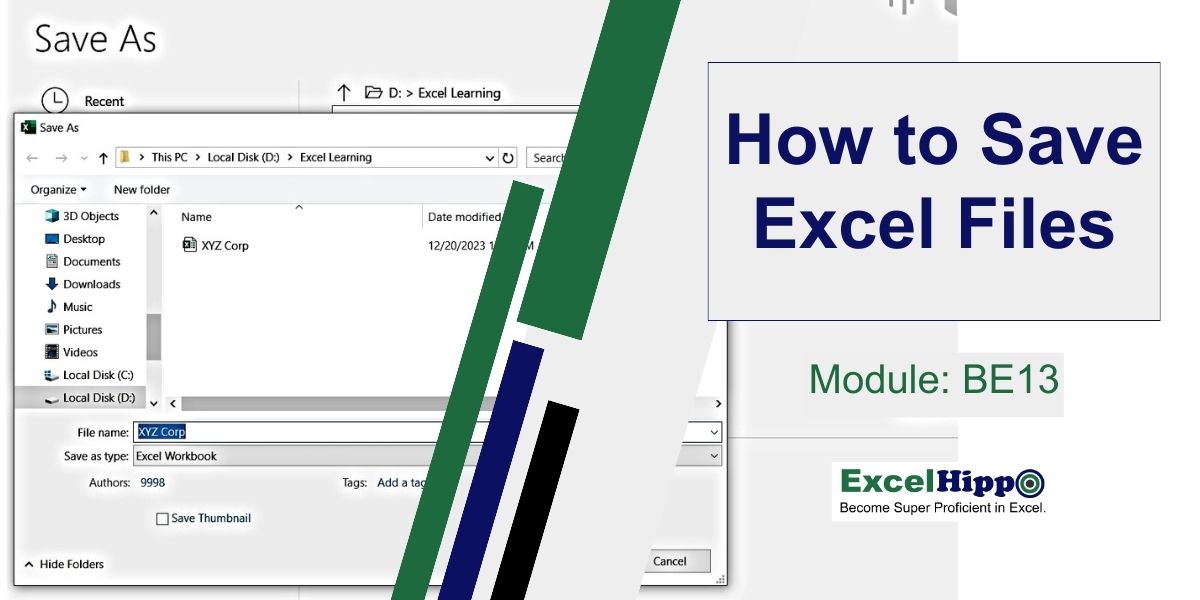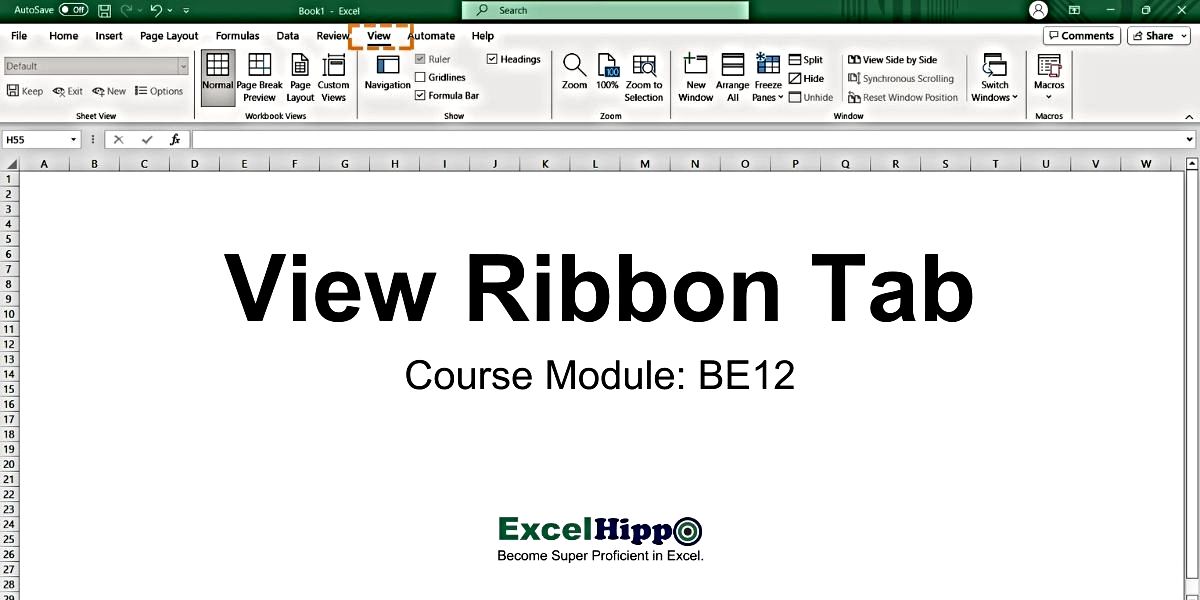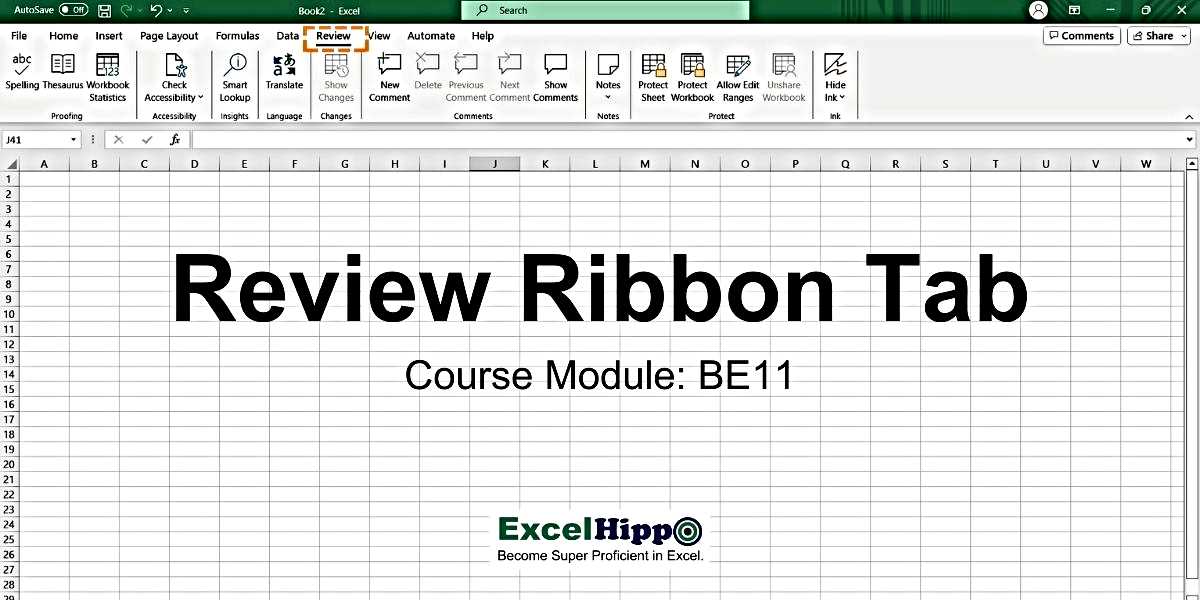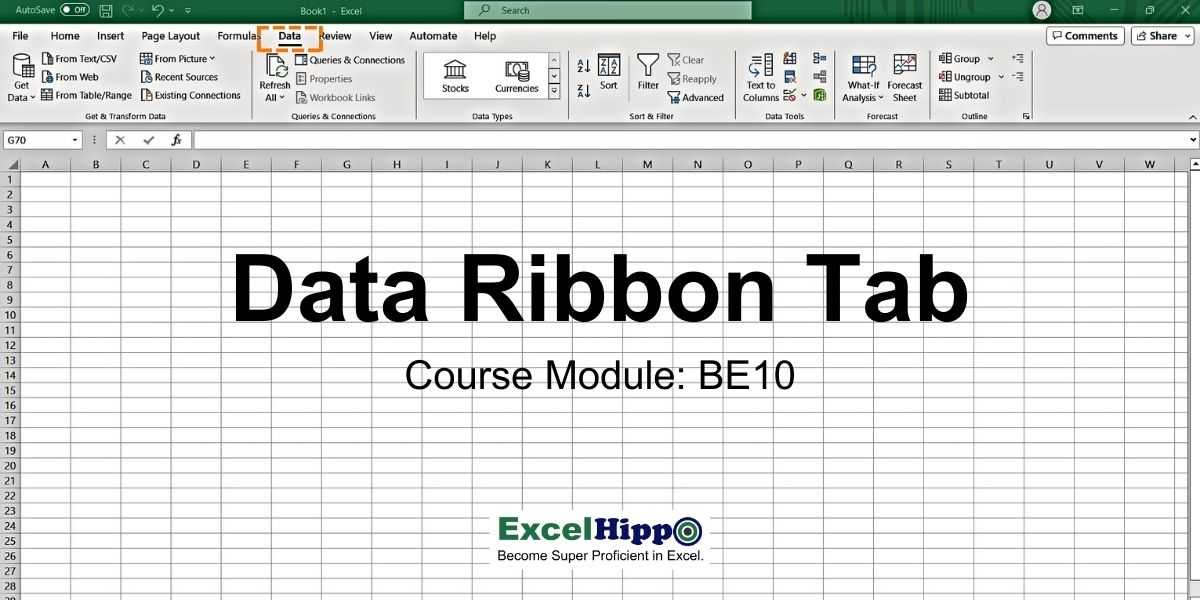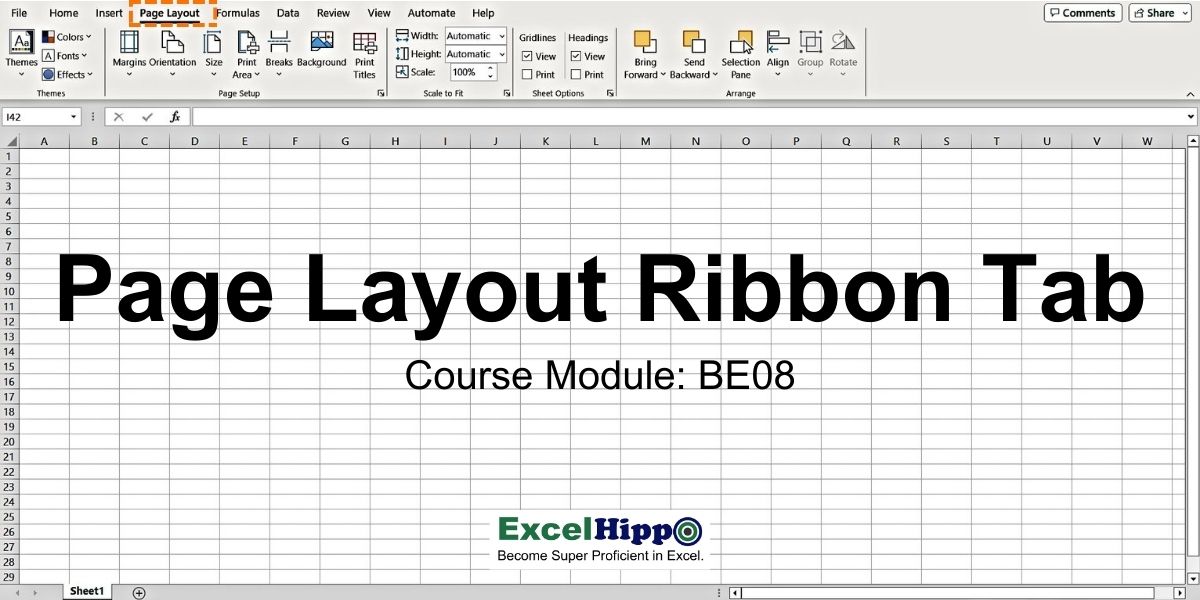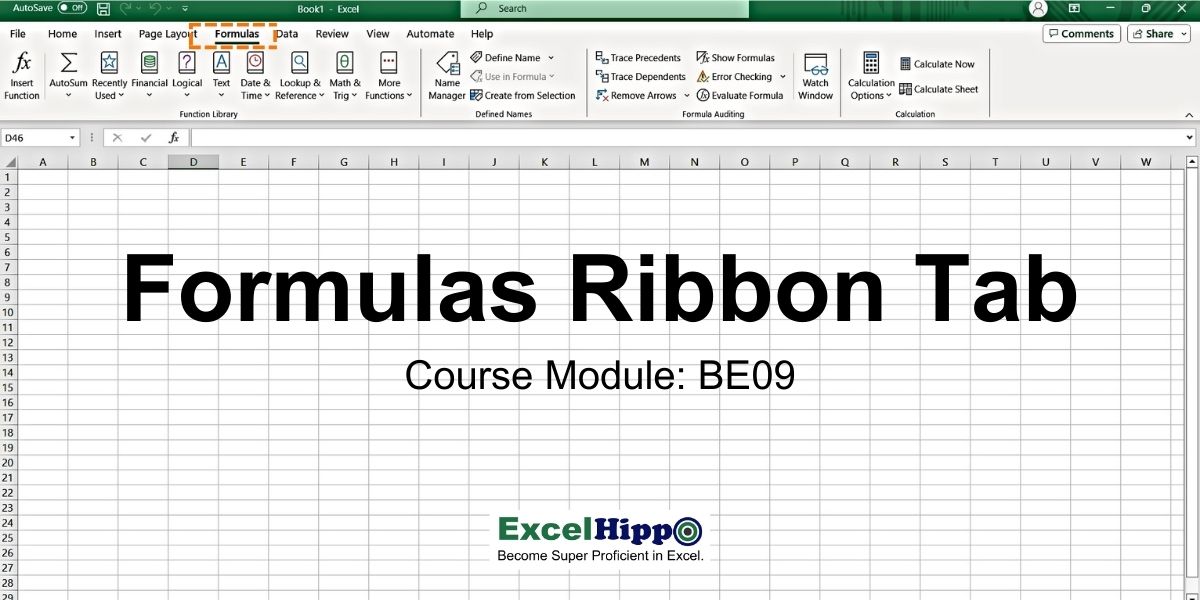Articles
People don’t have clue about what and where to learn Excel from. We have created step by step business cases driven learning modules for them, so that they become super proficient in MS Excel.
Excel Tutorials For Beginners!
Lookup in Excel (With Examples)
What is the Lookup in Excel? Tutorial Code: BE19 The Lookup in Excel is used in situations where...
How To Wrap Text In Excel
Excel Tutorial: How to Wrap Text In Excel Tutorial Code: BE18 Introduction: This Excel Tutorial is intended...
How to Divide in Excel
Excel Tutorial: How To Divided In Excel Tutorial Code: BE17 Introduction: This Module, How to Divide in Excel for...
How To Multiply in Excel
Excel Tutorial: How To Multiply In Excel Excel Code: BE16 Introduction: This Excel Training module educates users on How...
How to Subtract in Excel
Excel Tutorial: How To Subtract in Excel? Tutorial Code: BE15 Introduction: This Excel Training module educates users on How...
How to Add in Excel
Excel Tutorial: How To Add in Excel? Tutorial Code: BE14 The “How to Add in Excel” is an Excel...
How to save Excel files on your drive
Excel Tutorial: How to save Excel files on your drive? Tutorial Code: BE13 Introduction: This tutorial will guide you...
View Ribbon Tab
Excel Tutorial: View Ribbon Tab Tutorial Code: BE12 Introduction: The View Ribbon is the 8th Tab on the header...
Review Ribbon Tab
Excel Tutorial: Review Ribbon Tab Tutorial Code: BE11 Introduction: The "Review" ribbon is the 7th tab at the top...
Data Ribbon Tab
Excel Tutorial: Data Ribbon Tab Tutorial Code: BE10 Introduction: The "Data" ribbon tab in the Excel application of Microsoft...
Page Layout Ribbon Tab
Excel Tutorial: Page Layout Ribbon Tab Tutorial Code: BE08 Introduction: The "Page Layout" ribbon tab in Microsoft Excel is...
Formulas Ribbon Tab
Excel Tutorial: Formulas Ribbon Tab Tutorial Code: BE09 Introduction: The "Formulas" ribbon tab in Microsoft Excel is one of...