Excel Shortcuts
Are you a student eager to gain essential skills that will set you apart in your studies and future career? Look no further!
Excel Shortcuts
What are Excel Shortcuts?
Excel shortcuts are predefined keys on the external keyboards that are used to perform tasks in the MS Excel application. These keys are used individually or in combination with other keyboard keys to execute the commands in Excel without using a mouse. Excel has an excellent Graphical User Interphase to interact with it, therefore, you can use the mouse or the keyboard keys.
The use of keyboard shortcuts helps in executing the task more efficiently and it is also very helpful for people with mobility and vision disabilities.
In other words, we can say that keyboard shortcuts in Excel are used as a replacement for the mouse to work with Excel. These are predefined keys, and we can easily identify most of the shortcut keys.
1. How to discover the Keyboard shortcuts in Excel?
It is easy to discover Ribbon keyboard shortcuts in MS Excel by using the “Alt” keyboard key.
In the Excel application of Microsoft 365, if you press the “Alt” key on your keyboard, you will notice certain alphabet pop up below the ribbon headers.
In other versions of MS Excel, you will notice underline below certain alphabets.
These alphabets (pop up) are called key tips letters. The combination of key tips letters and the “Alt” key forms the Excel shortcut.
For Example, Let’s discover the Excel shortcut to insert the new sheet in the workbook. Here are the simple steps:
Step 1: Press the “Alt” key on the keyboard. You will notice that “Key Tips Letters” pop up on the screen below the ribbon tabs. See the image below.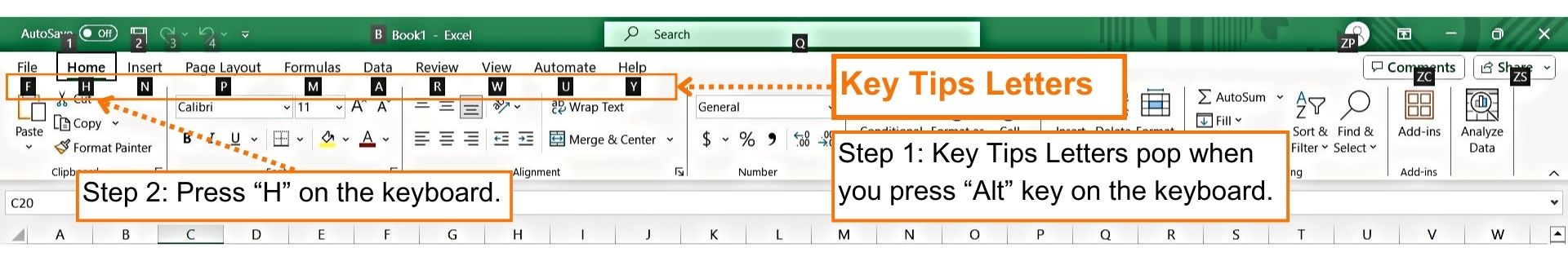
Note: Insert sheet button is present in the “cells” group of the Home Ribbon tab.
Step 2: Press the ‘H” to activate the “home ribbon tab”. Further you will notice that “key tips letters” pop up under every command button. For the “Insert” button, there is the “I” alphabet is populated.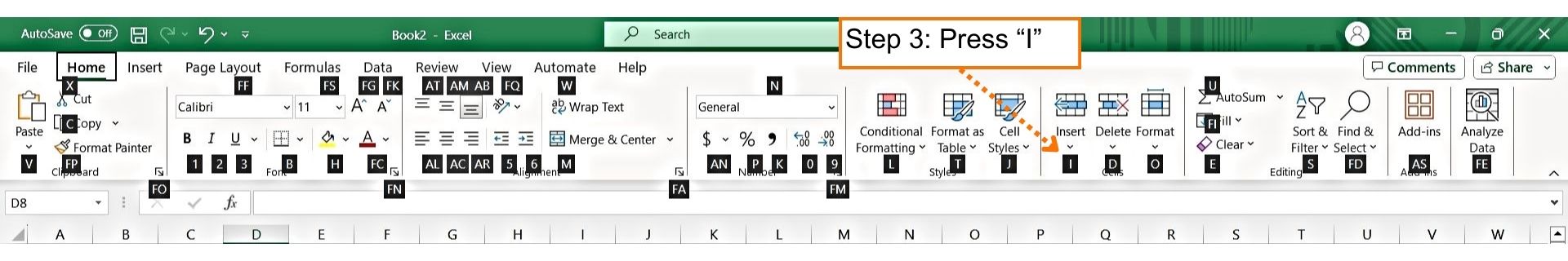
Step 3: Press “I” to enter the insert command. Once you press “I”, you will notice all the commands under the “Insert” dropdown, along with the “key tips letters” associated with each command.
Step 4: Press “S” to Insert the sheet in your workbook.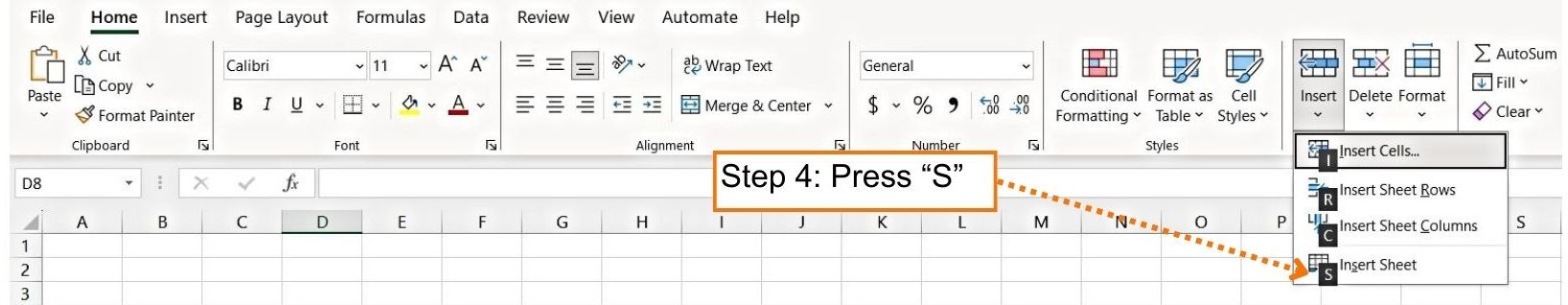
Step 5: Now you have a shortcut key to insert the new sheet in your workbook.
Shortcut key: Alt + H + I + S
To execute this short key, Press the “Alt” key, then release the “Alt” key, then press H, release H key, then press I, then release I, and then press S and then release S.
